This tutorial is written with PSPX2
But can easily made with other versions
Preparations :
Open tubes in PSP
Install filters before you open PSP!
Install fonts in fonts folder in PSP
Install mask in your mask folder in PSP, unless otherwise specified
Install textures in texture folder in PSP
* If you recognize a tube as one of yours, please contact me so I can
give you credit or – if you wish – remove the tube.
Filters HERE
Material HERE
Materials
Tubes :
1/ tubeclaudiaviza-mujer1408 – Claudia Viza
2/ TubeNP-633 – Nara Pamplona
3/ calguismistoeil5910 – Calguis
4/ las-perlas – Katie
5/ 11 – La Manouche
Mask :
1/ Narah_mask_Abstract98 - Openen in PSP
Filters :
1/ Carolain & Sensibilitie – L-Dots
2/ Bkg Designers – sf10I – Center Mirror (in zip)
---------------------------------------
Procedure
Let’s get started – Have Fun!
Remember to save your work often.
Colors :
Foreground : #f2e7e0 - Gradient : Lineair: 125 – 0, do not check invert
Background : #b53e06
1
Open a new image – 800x650 pix – transparent
Selections – select all
2
Open tube : tubeclaudiaviza-mujer1408
Edit – copy
Edit – paste into selection
Selections – none
3
Effects image seffects – seamless tiling - standard
4
Adjust – blur – radial blur – see print screen
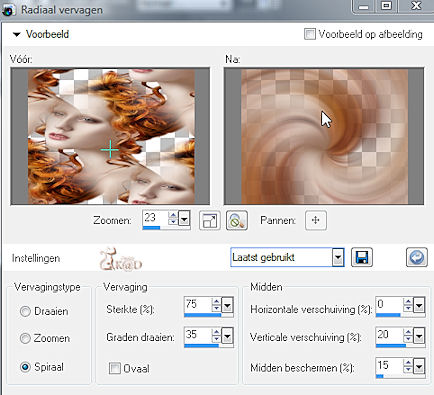
5
Layers – new mask layer – from image
Search for mask : Narah_mask_Abstract98
*source luminance
Effects – edge effects – enhance
Layers – merge group
6
Layers – new raster layer
Fill with gradient
Effects – CS – L-dots : 50 – 3 – 2
Layers – arrange – send to bottom
7
Activate top layer
Move a bit to the right – see example
Layers – duplicate
Image – mirror
Image – flip
Opacity at 55
8
Open tube : TubeNP-633
Edit – copy
Edit – paste as a new layer
Image – resize : 70%, uncheck all layers
Move up and left – see print screen
Opacity at 65
9
Open tube : calguismistoeil5910
Edit – copy
Edit – paste as a new layer
Image - mirror
Image – resize : 35%, uncheck all layers
Move right and up – see example
Blend mode : luminance legacy – opacity at 35
10
Open tube : 11
Edit – copy
Edit – paste as a new layer
Image – mirror
Image – rotate – ONE layer – left – 25
Move left and down – see example
Opacity at 85
11
Open tube : las-perlas.psp
Edit – copy
Edit – paste as a new layer
Image - mirror
Image – resize : 85%, uncheck all layers
Move left and down – see example
Opacity at 85
Effects – 3D-effects – drop shadow : V10 – H8 – 65 – 20
12
Open tube : tubeclaudiaviza-mujer1408
Edit – copy
Edit – paste as a new layer
Image - mirror
Image – resize : 85%, uncheck all layers
Move right and down – see example
13
Clean up the top of the tube – see print screen

Effects – 3D-effects – drop shadow : V20 – H8 – 65 – 20
14
Image – add borders :
1 pix foreground color
20 pix background color
15
Select the 20 pix border with magic wand – anti-alias – inside
Change gradient to : linear : 45 – 3
Fill with gradient
16
Effectsn – Bkg Designers – sf10I – Center Mirror : 8 – 128
17
Effects – CS – L Dots : 50 – 3 – 2
18
Selections - invert
Effects – 3D-effects – drop shadow : V&H 5 – 50 – 5
Repeat with V&H -5
Selections - none
19
Layers – new raster layer
Place your name and/or watermark
20
Image – add borders : 1 pix forground
21
Adjust – sharpness – unsharp mask: 1 -64 – 4
Save as .jpg
Your image is ready
I hope you enjoyed making it
Hugs,
K@rin – K@D’s Designs
06-04-2011


